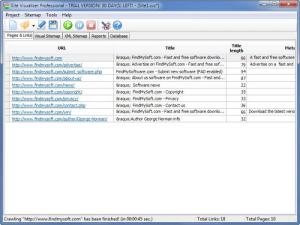Site Visualizer
Professional 1.0.1
Size: 4.23 MB
Downloads: 4262
Platform: Windows (All Versions)
The first thing you need to know is that Site Visualizer is meant to be used by programmers, developers, and SEO experts. If you fit the bill, then you need to know that Site Visualizer is a website crawler tool that will gather lots of useful information about a website: site structure, inbound and outbound links, Google page rank, and more.
There are three Site Visualizer editions to choose from: Lite, Standard, and Professional. All versions are free to use for an evaluation period of 30 days. You won’t have any problems installing Site Visualizer on a Windows-powered machine. A very simple setup wizard will guide you through the process and you will be done in no time at all.
Site Visualizer features a tabbed interface. Indicate a website, start the crawling process, and use the tabs at the top to easily access all the information collected by Site Visualizer. Above these tabs there’s a traditional File Menu and a toolbar with buttons for various features and functions.
The functionality you get from Site Visualizer depends on the version you’re using. As expected, the Professional version has the most features to offer: crawl pages and links, save and open projects, view SEO metrics, view a website’s visual structure, create reports, ignore robot.txt, count words, view Google Pagerank, and more.
As previously mentioned, all Site Visualizer editions are free to use for an evaluation period of 30 days. Once this 30-day trial is over, you will have to purchase a license to use Site Visualizer.
Visualize a website’s structure and access useful SEO info about a website. You can expect this and other useful functionality from Site Visualizer.
Pros
There are three Site Visualizer editions to choose from; installing any of them is a simple matter. Site Visualizer has a user friendly tabbed interface. Site Visualizer Pro has the most features to offer.
Cons
30-day trial.
Site Visualizer
Professional 1.0.1
Download
Site Visualizer Awards

Site Visualizer Editor’s Review Rating
Site Visualizer has been reviewed by George Norman on 16 Jan 2014. Based on the user interface, features and complexity, Findmysoft has rated Site Visualizer 5 out of 5 stars, naming it Essential